
What is Internet explorer (IE)?
Well if you are a techno scientist and what I am about to say isn't enough; you can get the full mechanical aspect of the IE at:
http://en.wikipedia.org/wiki/Internet_explorer
Well if you are a techno scientist and what I am about to say isn't enough; you can get the full mechanical aspect of the IE at:
http://en.wikipedia.org/wiki/Internet_explorer
For those that are good on the Layman's terms and explanation, read on. But I will let you know, it is much more than a web browser.
First off and most people don't realize this. your entire computer if your running WINDOWS runs off your Internet explorer. The desktop (Which is the main screen after you log in with the icons and documents and links on it and your fancy background picture, is in fact and Internet explorer page). With a little knowledge you can actually add the Internet address box at the top of the screen just like any browser page.
So if this is the case, what happens when our explorer browser (The E icon we use to connect to the Internet) breaks or gets infected? Well, it is just a matter of time before the entire computer will be effected by the changes as well, good or bad.
I recommend if you plan on adding a bunch of junk and search bars and links and things to your Internet explorer - don't. Instead use a separate browser that does not infect your system if it gets broken. A good one to use is Mozilla FireFox, and you can get the download at this link, here.
 why? Well this is a separate program and if it gets broken or infected, it is not as easily infecting your entire computer. keep your IE safe from added junk and things that may break or infect your machine. If Mozilla breaks, it's broken- not your computer itself.
why? Well this is a separate program and if it gets broken or infected, it is not as easily infecting your entire computer. keep your IE safe from added junk and things that may break or infect your machine. If Mozilla breaks, it's broken- not your computer itself.
Mozilla offers a bunch of options for better streaming video and audio and works really well with gaming engines and other intensive programs. Something good to check out anyway.
If you plan on not getting FireFox, and like your explorer as it makes you feel warm and cozy inside (Me I like both and run both daily at the same time), and you can do so without a bunch of added on stuff and gadgets- no worries.

HOW TO CLEAN UP MY EXPLORER:
OK, well how do I know my explorer is infected and how do I keep it from getting that way?
First off and most people don't realize this. your entire computer if your running WINDOWS runs off your Internet explorer. The desktop (Which is the main screen after you log in with the icons and documents and links on it and your fancy background picture, is in fact and Internet explorer page). With a little knowledge you can actually add the Internet address box at the top of the screen just like any browser page.
So if this is the case, what happens when our explorer browser (The E icon we use to connect to the Internet) breaks or gets infected? Well, it is just a matter of time before the entire computer will be effected by the changes as well, good or bad.
I recommend if you plan on adding a bunch of junk and search bars and links and things to your Internet explorer - don't. Instead use a separate browser that does not infect your system if it gets broken. A good one to use is Mozilla FireFox, and you can get the download at this link, here.
 why? Well this is a separate program and if it gets broken or infected, it is not as easily infecting your entire computer. keep your IE safe from added junk and things that may break or infect your machine. If Mozilla breaks, it's broken- not your computer itself.
why? Well this is a separate program and if it gets broken or infected, it is not as easily infecting your entire computer. keep your IE safe from added junk and things that may break or infect your machine. If Mozilla breaks, it's broken- not your computer itself.Mozilla offers a bunch of options for better streaming video and audio and works really well with gaming engines and other intensive programs. Something good to check out anyway.
If you plan on not getting FireFox, and like your explorer as it makes you feel warm and cozy inside (Me I like both and run both daily at the same time), and you can do so without a bunch of added on stuff and gadgets- no worries.

HOW TO CLEAN UP MY EXPLORER:
OK, well how do I know my explorer is infected and how do I keep it from getting that way?
You know your IE is broken when it won't display web pages correctly, this can and does 90% of the time happen because of Add - ons, google toolbars (bless them, I love google, but not their tool bars) Yahoo search, Norton search tools, Ask.com to name a few of the breakers.
Remove them and walla! Machine works again. This is because they change your settings and interact with other junk you have added to your browser, and honestly they can't test how their program is going to mix with every other one out there.
When you have more than one, this is when problems start. Same as an antivirus conflict (read more on that here. In reference to the section titled Antivirus conflict, same thing just insert add-ons as two search programs on your IE).
Screens freeze, windows crash. pop-ups become uncontrollable. The list is honestly endless, if your IE doesn't operate normally, if it takes forever to open or display a page and your running DSL or Broadband... you have a problem. Your IE is broken or infected.
Well the first thing to do is to clean the IE of any unneeded add-ons. Adding search bars and the like only cause errors in the long run and a lot of system performance issues. See my Vista 101 article, click here. This will explain more as to why not to use add- ons, it WILL scare you.
To clean your Internet Explorer, you need to know it is going to reset everything on your browser except your favorites list. Any saved passwords, or those pretty useless buttons across the top are going to be ancient history.
Close all Internet Explorer windows. And go to the start button. Click on control panel and once there on the left select "classic view".
In this window you will see Internet options, open it.
On the far right you'll see a tab "Advanced, or Advanced options."
On the bottom you will see for windows XP - RESTORE
On windows Vista you'll see the option - RESET
 Click it and go through the paces, on XP you really won't see much happen. On vista another window will pop up and ask if your SURE. Click reset again and a check box will pop up and show you whats being rest. (Awesome VISTA tool by the way). On Vista once this is done click CLOSE.
Click it and go through the paces, on XP you really won't see much happen. On vista another window will pop up and ask if your SURE. Click reset again and a check box will pop up and show you whats being rest. (Awesome VISTA tool by the way). On Vista once this is done click CLOSE.
Now both XP and VISTA users will be back on the Internet Properties window again, (actually XP never left).
Next we go to the Connections Tab and click on the "LAN Settings" button at the bottom. In here nothing should be checked off except the "Auto detect" option at the top, the rest should be blank.
Hit OK and then this window will close and you are back to the Internet properties screen again.
The last step is to set a default home page.
Click on the far left, on General. In here you'll see a blue highlighted area that says default homepage. Click in this area and delete whats in there. Now type in your most preferred site, http://www.google.com/ or http://www.yahoo.com/ or http://www.msn.com/ or, well the list is endless. And then click apply in the bottom right corner.
If you want to go the next step, click on the button labeled "Tabs" on this page. In here you can set the fine settings on your explorer, like if you open a new tab if it defaults to your home page. This is what I do and when I create a new tab, google is there waiting for me. Hit OK when done and the Internet properties window will close.
When you first open your Internet Explorer, it is going to act like you never opened it before. Turn on the Fishing Filters if it asks. Then click on a new tab, it should initially show as BLANK, you can click don't show this again and close it. Open a new TAB and if you set your tabs correctly it will pull your homepage up. Now every tab you open will open your home page.
It is more efficient for your computer to run multiple tabs instead of multiple windows. At any time you should have no more than 5-6 windows running at the same time. It is better to run them all in the same window in separate tabs. It is more handy for you, they are a click away, and easier on your computer. Remember you are the master of your computer, and just say NO to Add - ons.
Close all Internet Explorer windows. And go to the start button. Click on control panel and once there on the left select "classic view".
In this window you will see Internet options, open it.
On the far right you'll see a tab "Advanced, or Advanced options."
On the bottom you will see for windows XP - RESTORE
On windows Vista you'll see the option - RESET
 Click it and go through the paces, on XP you really won't see much happen. On vista another window will pop up and ask if your SURE. Click reset again and a check box will pop up and show you whats being rest. (Awesome VISTA tool by the way). On Vista once this is done click CLOSE.
Click it and go through the paces, on XP you really won't see much happen. On vista another window will pop up and ask if your SURE. Click reset again and a check box will pop up and show you whats being rest. (Awesome VISTA tool by the way). On Vista once this is done click CLOSE.Now both XP and VISTA users will be back on the Internet Properties window again, (actually XP never left).
Next we go to the Connections Tab and click on the "LAN Settings" button at the bottom. In here nothing should be checked off except the "Auto detect" option at the top, the rest should be blank.
Hit OK and then this window will close and you are back to the Internet properties screen again.
The last step is to set a default home page.
Click on the far left, on General. In here you'll see a blue highlighted area that says default homepage. Click in this area and delete whats in there. Now type in your most preferred site, http://www.google.com/ or http://www.yahoo.com/ or http://www.msn.com/ or, well the list is endless. And then click apply in the bottom right corner.
If you want to go the next step, click on the button labeled "Tabs" on this page. In here you can set the fine settings on your explorer, like if you open a new tab if it defaults to your home page. This is what I do and when I create a new tab, google is there waiting for me. Hit OK when done and the Internet properties window will close.
When you first open your Internet Explorer, it is going to act like you never opened it before. Turn on the Fishing Filters if it asks. Then click on a new tab, it should initially show as BLANK, you can click don't show this again and close it. Open a new TAB and if you set your tabs correctly it will pull your homepage up. Now every tab you open will open your home page.
It is more efficient for your computer to run multiple tabs instead of multiple windows. At any time you should have no more than 5-6 windows running at the same time. It is better to run them all in the same window in separate tabs. It is more handy for you, they are a click away, and easier on your computer. Remember you are the master of your computer, and just say NO to Add - ons.
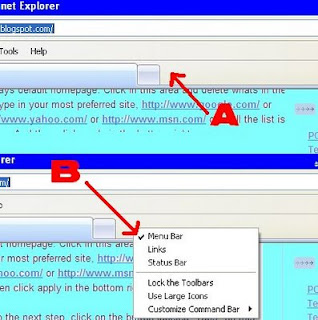 Now you do need access to your tools and favorites and files etc, simply right click next to your new tab icon in a blank spot there (A). You'll see a menu come up, the top item will say "Menu Bar"(B), click this and instant windows based safe tools. Use these instead of all those system hogging search bars.
Now you do need access to your tools and favorites and files etc, simply right click next to your new tab icon in a blank spot there (A). You'll see a menu come up, the top item will say "Menu Bar"(B), click this and instant windows based safe tools. Use these instead of all those system hogging search bars.If learning how to type in a URL or Internet address might drive you insane, simply make your default homepage http://www.google.com/ or http://www.yahoo.com/ or one of the worlds other beloved search engines. This will save you the headache and still maintain a healthy Internet surfing environment.
Remember computers are our friends and should be treated the same as a pet or our vintage car. Treat it right and it will be around with minimal repairs and costs in service for a very long time. For the record my main machine is 4 years old and it runs like I bought it yesterday. Seriously, it's not the computer, its how it's treated.
Do you have more questions or want to give me some feedback, maybe even have an idea for an article? You can reach me at steve@pcspyder.net

No comments:
Post a Comment
Thank you for taking the time and leaving a comment or some feedback. Due to BOTS placing SPAM ADS on my PAES I have Locked the COMMENTS to those with memberships to my page ONLY. pcspyder@gmail.com
Note: Only a member of this blog may post a comment.