
First off you need these two programs to properly view the Internet as these are the programs developers are using to build web pages and our interactive programs.

The best thing to do is always let your machine load completely and then wait for everything to be done loading. Once this is done you can check the system tray to see if any strange icons are there, this is where your antivirus icon is, and where windows updates will appear. These things running will slow your Internet, so it is better to know they are running and let them do so before trying to do to much on your machine. Let them install and then if needed restart your machine and everything will be back to normal.
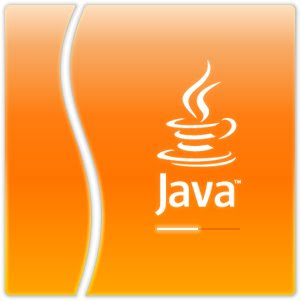
Java as well as Adobe have many other fine products available as well. The CORE of these programs are free to the public, so that you may run them on your machine and READ what the web people have made on their websites.
However, other tools can be purchased, such as browsers and movies players and the like to enhance your windows experience.
As a developer, you can purchase a developers copy and design websites and other types of interactive programs using their software. For the standard user this is not needed, and it only applies to those that want to start creating their own projects.
Java is a language of programing like HTML, PHP and XML as examples. Programs can be written in this language. The version you run on your machine is simply a READ this program type only program feature. To actually start in a programing and developing of such things will take a lot of time a dedication to learn the computer language and how to apply it to the environment it is supposed to be running on.
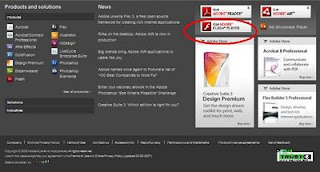
You can go to the sites below to run and install these READERS if the ones you have installed seem to be failing- can't see video or pictures. Just be sure to remove the old versions first from Add & remove programs (on Xp) or Programs and features (on Vista), then go to the sites listed below and reinstall the programs and run all their updates.
As you will see on the websites there are other great products available from them as well, just be sure you are aware of the proper installation process and avoid adding unneeded things to your start up or those sneaky toolbars they all try to slip in there. See Toolbars of Death, and Keeping Internet Explorer Healthy, or Cleaning my start up.
You can find the download for them here:
JAVAADOBE
The end result? Well they are healthy programs and should NOT be removed. Keep them up to date and all your worries will fade away. I swear, they are good for your Internet Surfing, and matter of a fact, they are absolutely mandatory for a functioning Internet experience.
Video and image issues? Uninstall and reinstall your Adobe Flash and Java~
Text issues? Check you Adobe Reader.
I enjoy your feedback! You can find out more about me on the links to the right! Or shoot me and email to pcspyder@gmail.com.
You can also leave a note in the comments below.
I am still waiting to have a radio show.
Look forward to hearing from you!
Stephen

A360 infections fall under the rogue ware? information on this woul be good~ Malware bytes? Whats that do?
ReplyDeletegigs, Megs, bits , bytes and clusters, particles - +/- charge explain the breakdown of how data is used - read and stored ...
ReplyDelete