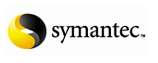
This article is not just about Norton, it is about antivirus in general, and how to avoid issues when using them, replacing them or operating in THEIR enviroment.
Now we are in an advanced age of computers, and with it comes advanced ways of dealing with them so that we can live in harmony. Such as going to our e-mail account or playing a game and checking the stock prices and weather online without getting our screens locked up, or system shut down or our passwords and personal settings changed... I am going to be helping with this, and in this attempt, you need to know the first culprit to such issues is what we call Anti- Virus.
Norton Anti-Virus is a very good product when respected and understood, very much like every other antivirus program in the world. But if you try to remove it or replace it and do this incompletely or incorrectly, it can become your greatest computer owning nightmare. And its not because Norton is malicious, its because it is thorough as you should be in removing, replacing or even keeping and maintaining your product.
It is important to become one with your antivirus software- use a program you are comfortable with. Whether its Norton (Symantec) or Trend Micro, make sure your familiar with what the program needs to run and operate in harmony on your computer.
Fist off removing Norton from the add and remove programs option (or Programs and Features in Windows Vista) is not properly removing the program. All you are doing is removing the control you have over the software, it then continues to run out of control, doing as it sees fit in the background generally undetected.
1) Anti- Virus Conflicts
2) User installed incompatible programs
The latter has to do with knowledge and experience. Installing a program on your computer is much like installing something electrical in your car. If you don't do it right or install something that's not going to work or needs special features added for it to work (like a car stereo speaker high AMP needs an amplifier and volt regulator) it is going to mess up the electronics in your whole vehicle.
You'll hear radio crackles when turning on the car etc etc.. errors.
Same thing.Going onto the Internet without such protection is like having unprotected physical contact with every person in the world that has an Internet connection. Whatever they have you can get and whatever you have they can get, a sharing of contagious sticky tackiness... this includes but is not limited to Mal ware, spy ware, worms,parasites, key loggers, registry markers, file munchers, data corruption, and over all- "Oh my gosh why isn't my computer working!!?"
OK, so now to explain how Anti Virus works. When you get your computer the odds are that it came with a preinstalled Anti - Virus program on it. Lets look at an Anti - Virus program as a small army that is invited onto your computer to protect your files and system tray from suspected malicious or infectious programs and other parasites from the diseased Internet.It goes into folders and Sub files where even the most experienced and well trained Technician can not find them all -
(Examples of code: http://en.wikipedia.org/wiki/Source_lines_of_code)
-and this in turn leaves your machine fully protected from the enemy viruses. They go into files where they know virus and malicious programs will go to root themselves into your system, and set up post there monitoring all incoming and outgoing traffic... like a military check point.

If you do not remove the anti virus properly, (as in just through add/remove programs) it may not be fully un-installed, and all you remove is your ability to control the soldiers left behind in the sub files... when you install a new anti virus, those troops go into the same files and detect the soldiers from the last anti virus program and label them a virus or threat.
Some new anti-virus programs and sometimes our TRUSTED technicians at RETAIL stores or third party outlets offer to remove the old antivirus for you. If they do not do this properly, this can cause a lot of serious problems immediately or in the near or distant future....
Because both Anti-virus programs have the same security clearance they can not remove one another, and in this case eventually, a day- a week - a month - a year later, the anti virus that's in control gets fed up and removes the entire driver, file or extension where the battle has been waging.
Someone with some tech knowledge may try to un-install the driver or file or program and reinstall it trying to get it to work, but the Anti-virus logs what it has removed. The anti virus automatically removes it again without a word or twitch of the eye... You are now the victim of anti virus conflict.
The one program that has more control over your computer than you or the computer itself is eating your files alive... at this point there's little escape from a full recovery.
Some have tried to recover their computer to avoid the issue, but in many cases this does not solve the problem because the anti-virus that's causing the errors to begin with has saved itself in the very same areas of your computer where the recovery is taken from. the problem still exists, and the nightmare continues~
But there is hope.
How do you prevent this you ask? How do I? How do I?If you have found my page, then your one of very few people that have an issue and are looking for an answer on your own instead of paying ungodly amounts of money, time and effort in taking your machine in for repair or to an outside repair resource to get your system running again..
Hats off to you!
HOW TO's and WHAT Not's Well first off do not under any circumstances remove your pre-installed anti virus unless you know what your doing.
Do a search at http://www.google.com/ , example:
Trend Micro removal
Trend Micro removal tools
How to properly un-install _________~
You'll be amazed at how much information is out there!
Don't fall prey to other programs that say they'll do it for you, most are scams and they only want your money. There are many alternatives. Usually the program that removes your anti-virus will be of the same name and on the website of the manufacturer.
Don't pay for a cleanup on your system or to remove the program from your machine, this is a responsibility of the software company and in the case where another program is needed, they supply one on their website.
Example to remove Norton (Symantec) , Anti - virus or Internet security:
go to http://www.norton.com/nrt
click on the version you have and then click download in step 3
If you have a good Internet connection RUN it from there, if not save it to your desktop screen and then run it once its done. Once finished - restart your computer and you now have a machine clean of issues and can now install the new anti-virus of your choice.
If you have more detailed questions send me an e-mail steve@pcspyder.net
NOTE: Norton antivirus is a very thorough Internet and computer security package. It saves you from having to get a separate Spy ware package, registry protector, program firewall and another separate antivirus program. They are all rolled into one. I know you also get phone support in the case of viruses, and most people dislike Norton because of two reasons- nothing gets by it, and it can seem to be complicated. Learn it and you won't need another program to protect your machine again...
ADDED NOTE: (Added from Vista Operating System 101)
ABSOLUTELY do not for any reason remove the ANTIVIRUS program from your computer without knowing exactly what you are doing. An ANTIVIRUS program is basically a CONTROLLED virus that HUNTS, eats, imprisons, and destroys viruses.
It goes to all the hidden places viruses like to go and HUNTS them like a predator.If you don't REMOVE your antivirus properly when you DECIDE to get a new model or brand, what then unfolds is nothing short of complete ANARCHY and CHAOS on your computer.
"An ANTIVIRUS unto itself is nothing more than a VIRUS~"- SMP II
Even if it is an ANTIVIRUS made by the same company on the same machine. One detects the other as a VIRUS, they then try to remove one another and they can't as they have the same security rating.
So instead they remove. delete and destroy the places and locations that they detect one another.
This can happen in a day, in a week in a year- but eventually it's going to happen. One day you won't be able to turn on your machine, as the war has removed your start up files, system files, Internet connection drivers (usually the first victim, as they detect one another getting an update, and to the other one it appears it is installing more infections straight from the Internet).
During this, you and your computer are a slave to the battle. Systems don't work, stuff doesn't function right. Windows freeze up, you get blue screens, the symptoms are as numbered as the hairs on Bob Marley's head, and as varied as the bugs in his beard.
Your computer during start up and the entire time your Windows is running is torn between the two (or more in some cases) programs, each telling the computer not to trust the other as it is a virus. Computer confused, you locked up between screens- Welcome to the war zone of the ANTIVIRUS CONFLICT, worse than any virus could dream of.
Complete system genocide, as your machine slowly eats itself alive.In the USA, it is thought BIGGER means better, MORE means RICH. With ANTIVIRUS software, one is more than enough, anything more than one is TOO many.
And to remove the one you have without the skills to remove it properly is opening Pandora's box in the center of your planned computer time. Pulling out of this mess can be done, but plan to donate some time, effort and a whole lot of learning as you go. You won't want to be the victim of this again ...
RECOMMENDATION: UPDATED: 5-17-2014 Find me on FACEBOOK at TECHUNDERGROUND!
This is an UPDATE. Since 2010, Microsoft has released its own ANTIVIRUS and system protection program called MSE and it comes in 2 versions, FREE and SUBSCRIBED. The truth is the FREE version offers all you really need to survive being on the internet. I suggest perhaps stronger security if you are in the habit of handling secrecy type documents, such as new products/ services, concepts etc. However, up until MSE, all we had was 3rd world hacked Antivirus programs, and half of those companies never bought the system maps from Microsoft. Which means they have been guess working the security shell for over 20 years. These days all I use is the FREE MSE, and a non robot FREE version of MALWAREBYTES. When I have a bad pop up, I click MBytes and restart on que, done and done. End of the nightmares.

Hey can you post more info on sp, more info norton firewall..long term effects of norton.how it effects software. Remember our convo and you should know what I mean.
ReplyDeleteNissa187@gmail.com